Vector Illustrated Portrait
 In Graphic Design class, we completed an illustrated portrait. I learned a few new things in illustrator and got more comfortable with the pen tool.
In Graphic Design class, we completed an illustrated portrait. I learned a few new things in illustrator and got more comfortable with the pen tool.For this project we had two options of how to complete the project. Both of the options involved setting up two art boards that were 8 by 8 inches. The first option is called an organic vector, where the artist has to draw around different shades on the portrait and then at the end fill the colors at the end. I first attempted this style but I struggled with manually drawing the fill shapes. I ended up doing the low poly vector portrait, where you make gridlines and set the subdivisions to 8 to make rows and columns. Inside the rows and columns, you draw many triangles and fill them with color.
I thought that using illustrator for this project was simple and easy. The tools that were available in this project made everything pretty straightforward. The gridlines made it so that I could easily draw triangles on the art board. I learned how to use the divide tool in the pathfinder window to highlight shapes made in certain layers. This made it easy to fill the triangles I made with the color from the original picture. When creating my project I wanted it to seem Picasso esque, kind of abstract and geometric, while being able to tell what was being portrayed.
I am satisfied with the outcome of the project and I like what I did with it. The only thing I would change is the eye. I feel like if the eyes had a little more detail it would make the project a little better. I enjoyed doing this project and I like working in illustrator and would like to work on a similar project in the future.

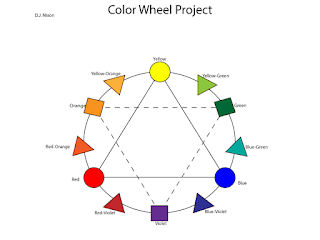

Comments
Post a Comment