Basic Photo Editing Post
In graphic design class, my peers and I worked on editing different pictures in Adobe Photoshop. We learned how to perform the basic skills of the application by watching video tutorials. Each of the six tutorial sections taught a specific skill in photoshop.
The first tutorial section covered how to use the content aware fill feature in photoshop. It involved editing four pictures in total. The first photo we used, we had to edit miscellaneous items on the left side of the picture out of the photo. The second photo showed the subject posing by a wall that had blemishes on it, which we had to remove. The third and fourth photo we edited was simple in my opinion, I removed a logo on both of them.
The second photo we did involved editing an unwanted logo off of a t-shirt. We were introduced to the lasso tool in this tutorial. We outlined the unwanted logo with the lasso tool and then we selected a part of the t shirt that matched the color accurately. I thought this tutorial had some difficult parts but overall it was an enjoyable.
 The next photo I edited blemishes off of a kid's face. This was the simplest of the tutorials in my opinion. I used the content aware fill tool to blend his clear skin over the blemishes.
The last tutorial proved to be the most difficult for me. I didn't have enough layers within my project so combining the collage was difficult. Mistakes made in the beginning were the kryptonite to my success in this project.
The next photo I edited blemishes off of a kid's face. This was the simplest of the tutorials in my opinion. I used the content aware fill tool to blend his clear skin over the blemishes.
The last tutorial proved to be the most difficult for me. I didn't have enough layers within my project so combining the collage was difficult. Mistakes made in the beginning were the kryptonite to my success in this project.
The first tutorial section covered how to use the content aware fill feature in photoshop. It involved editing four pictures in total. The first photo we used, we had to edit miscellaneous items on the left side of the picture out of the photo. The second photo showed the subject posing by a wall that had blemishes on it, which we had to remove. The third and fourth photo we edited was simple in my opinion, I removed a logo on both of them.
The second photo we did involved editing an unwanted logo off of a t-shirt. We were introduced to the lasso tool in this tutorial. We outlined the unwanted logo with the lasso tool and then we selected a part of the t shirt that matched the color accurately. I thought this tutorial had some difficult parts but overall it was an enjoyable.
The next tutorial we did we edited a woman's jacket. The jacket had some unwanted tags in the pocket area so I had to remove them. I used the content aware fill tool and matched and copied surrounding parts of the jacket and pasted them over the tags. This particular tutorial took me a few days but I still found it fairly easy.
The following tutorial I found to be difficult. I had to remove some machinery in the background of this picture so I used the content aware fill tool again. I couldn't get the color of the sky to match at first but I kept at it and I figured it out.
 The next photo I edited blemishes off of a kid's face. This was the simplest of the tutorials in my opinion. I used the content aware fill tool to blend his clear skin over the blemishes.
The next photo I edited blemishes off of a kid's face. This was the simplest of the tutorials in my opinion. I used the content aware fill tool to blend his clear skin over the blemishes.




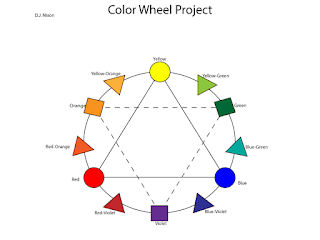

Comments
Post a Comment